Adobe Creative Cloud is arguably the most comprehensive suite of software applications developed by Adobe Inc. It was first introduced in 2013 and includes industry-leading software such as Photoshop, Illustrator, InDesign, Premiere Pro, and many more.
With Creative Cloud, users have access to a wide range of tools and services that cater to various creative needs. Users can design, edit, and publish photos and videos, create illustrations and animations, develop websites and mobile apps, and more. In the coming lines, we will have a closer look at the Cloud’s extensive potential.
Salient Features and Benefits:

From graphic design to video editing, Creative Cloud covers a wide range of creative disciplines. Users can:
● Edit photos and videos with Photoshop and Premiere Pro.
● Design websites and apps with Dreamweaver and XD.
● Illustrate and animate with Illustrator and After Effects.
● Develop mobile apps with Adobe Aero.
● And much more!
Here are some of the benefits of using Adobe Creative Cloud:
● Access to the latest creative apps and services.
● Always updated software with new features.
● Cloud-based storage so you can access your files from anywhere.
● Collaboration tools so you can work with others on projects..
Exploring Adobe Creative Cloud Applications:
The cloud is home to many go-to applications that are arguably everyone’s favorite and even needed in the rapidly digitalizing world. For example, Photoshop is a must and the foremost preference of everyone when it comes to operating on photos.
The same goes with Premier Pro when it comes to video editing and filming etc. Each application in its place is extraordinary. Let’s explore some of the popular applications and highlight their standout features.
A Closer Look at IFVOD TVAdobe Photoshop: Image Editing
Adobe Photoshop is a professional software for image editing. With its extensive selection of tools, filters, and layers, Photoshop allows users to retouch photos, create stunning digital artwork, and design amazing graphics. The latest introduction of AI-powered “Generative Fill” in the latest versions (Photoshop Beta) adds to the glory of the application.
Adobe Illustrator: Vector Graphics
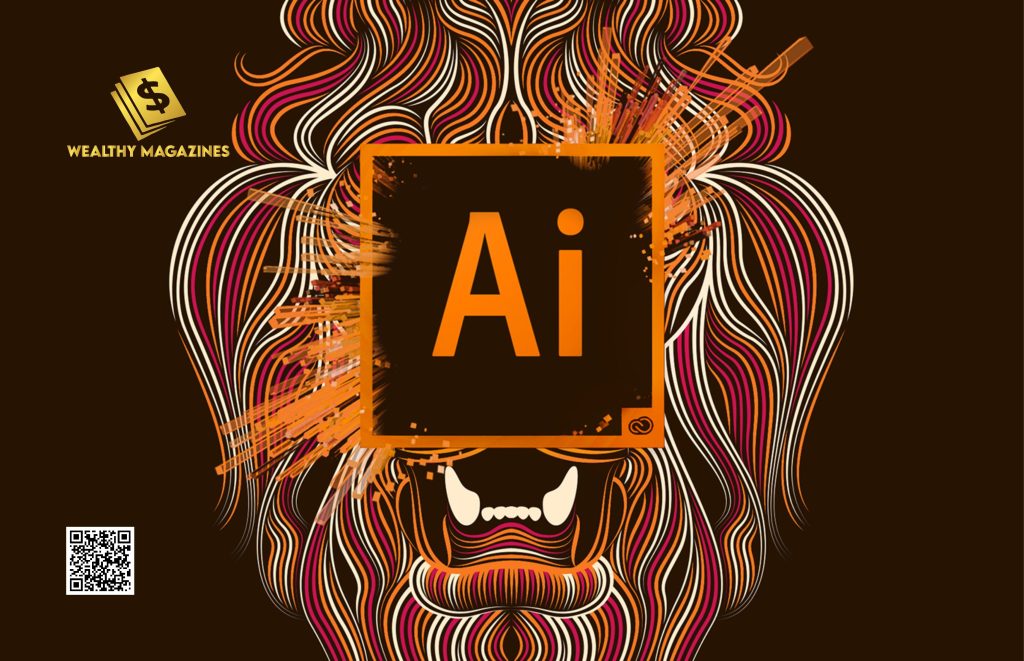
Illustrator is the ultimate tool for creating vector-based graphics. Its intuitive interface and powerful drawing tools make it a favorite among graphic designers. It is widely used for professional designing of illustrations, logos, icons, and other graphics.
Adobe InDesign: Page Layout
Adobe InDesign is widely used for designing layouts for print and digital publications. Brochures, magazines, e-books, interactive PDFs, etc., are all InDesign offers, catering to the needs of publishing professionals. Its intuitive design tools and typography controls make it an ideal choice for creating visually attractive layouts.
Adobe Premiere Pro: Video Editing
Premiere Pro is a video editing software used by filmmakers, videographers, and content creators. Its timeline-based interface, extensive editing tools, and non-linear (offline) editing features make it a top choice for video professionals.
After Effects: Motion Graphics
For adding motion graphics, visual effects, and animations to videos, Adobe Creative Cloud has After Effects as a solution. It is a must-have tool for video editors and motion graphics artists looking to add dynamic elements to their projects.
Adobe XD: User Experience Design
Adobe XD is designed for creating user interfaces and interactive prototypes. It is a valuable tool for UX (User Experience) and UI (User Interface) designers, allowing them to design and test user experiences continuously.
Exit Navigation: Google Enhancing the User’s Experience and Ensuring SafetyAdobe Creative Cloud Libraries
The Creative Cloud libraries are ideal for maintaining consistency across the projects. You can create libraries containing assets such as logos, color swatches, and graphics. These libraries sync across Adobe applications, ensuring that you have access to the latest and customizable assets in every project.
Adobe Creative Cloud Mobile Apps
In an increasingly mobile world, Adobe knows the importance of creativity and the side-by-adhered limitations. Adobe CC offers a range of mobile apps that complement their desktop counterparts. These apps allow you to work on your projects from your smartphone or tablet and sync your work across devices for a creative workflow. Hence, ensures maximizing productivity and sufficient time saving.
Adobe Stock Integration
Creative Cloud integrates seamlessly with Adobe Stock, a vast library of high-quality photos, videos, illustrations, and more. You can browse, license, and use Adobe Stock assets directly within your creative projects, saving time and enhancing the quality of your work.
Conclusion:
Adobe Creative Cloud is an efficient platform of creativity that empowers professionals and enthusiasts alike to bring their creative visions on paper. Whether you’re a graphic designer, video editor, or UX/UI designer, Creative Cloud has the tools and features to support your endeavors.
To make the most of it, acquiring knowledge and staying updated with the latest innovations is essential. With the right skills and up-to-date insights, you can effortlessly excel in your creative pursuits.
Contact us at Gmail



