Discover Brightspace Purdue University: A hub for educational excellence.
Brightspace Purdue is a very recent breakthrough in a world of University Portals. It is developed to maximize the potentials of educational system and learning of the students. Do you wanna catch on this recent discovery? If you are willing to do unlock the scope of brightspace, keep on scrolling!
What is Brightspace Purdue?

It is a virtual platform created by Purdue University in West Lafayette, Indiana, USA. It is basically a Learning Management System (LMS). In simple words for those tech amateurs out there, a portal (kinda!).
It has been created with the collaboration of D2L (Desire2Learn). As initially, Purdue’s way to go was Blackboard Learn until summer 2020. Later in fall 2020, they made sure of a smooth transition from Blackboard Learn to D2L Brightspace.
Why Brightspace Purdue over Blackboard Learn?
All of us aim to get the most out of our money. If we manage to get enrolled in one of the best institutes, what else can we ask for? Purdue University sensed the need and acted upon it.
This conversion occurred due to the result of a case-study which took place in the campus. It was conducted with respect to having an option of a proposal process comprising of a built-in choice of input from everybody on-board with respect to academics like, faculty, staff and students.
On which, Jenna Rickus – vice provost for teaching and learning said, “We’re not approaching it just as a simple software change. We really see it as an opportunity for continuous improvement, in the way we’re teaching and the way students are learning”.
Login to Brightspace!
Signing up for it is pretty self-explanatory!
- Visit and navigate the authentic website, purdue.brightspace on your web browser of choice.
- In the search bar type for Brightspace Purdue. Enter your credentials – Purdue email and password on the login.
- Once you have entered the dashboard, now you are good to start.
It is sort of a portal, there you go a little academic world encapsulated by Brightspace!
What Brightspace Purdue has to offer?
It offers features as per your appellation in the Purdue University. It comes with several different functions, some of which are as follows;
Students;
- Customizable Dashboards
- Course Content Management
- Notification Settings
- Assignment Handling
- Discussion Forums
- Course Collaborations
- Calendar
Teachers;
- Assessments
- Grading
- Multimedia Collaboration etc.
Modes of Courses in Brightspace
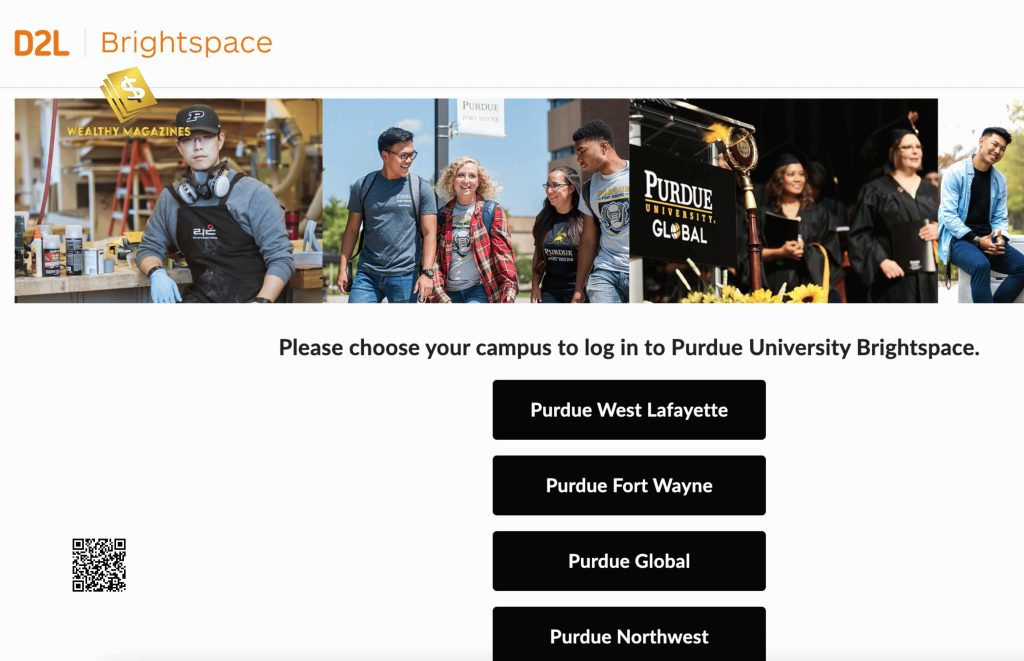
As it is eager to facilitate a majority of people. It offers different means which can be selected as per your convenience. Let’s have a look what suits you the most.
Conventional Mode: These classes are conducted in an old school traditional manner, meaning on campus-classes. Almost every one of us is familiar with this format.
Virtual Mode: These classes are conducted online. It can be accessed from every place with an internet service and an appropriate device (Apple, Android etc.).
Composite Mode: This mode is so called a hybrid between your online and a traditional class format. Classes can be taken in the classrooms and assessments or assignments can be submitted online.
Integrated Mode: This mode facilitates exclusively late-bloomers. This mode includes recorded online lectures as well as live instructions or seminars.
Now, you can decide for yourself what corresponds with you the most.
Is Brightspace Purdue a revolution of E-Learning?
To assess the usefulness of a launched service, we always gravitate towards what benefits it really has to offer. Without further ado, let’s dive into them.
Convenience of Use
Due to it being a cloud-based technology, you can access it from anywhere from just an internet connection and a device, Obviously!
Personalized Interface
One distinct feature of this cutting edge technology is that you can customize the dashboard as per your desire. It helps to keep you up-to-date regarding the upcoming events or other courses of preferences.
External Collaboration
It can also incorporate the means & services of external tools like Google Drive, Microsoft Office 365 and Zoom. Teachers can also communicate with the students efficiently either for assignments or projects.
Enhanced Learning Experience
Due to its features, it ensures streamlined communication being it student’s progress or teacher’s remarks on an assignment.
Reporting Tool
It’s reporting tool would be a real head-turner here for you! It allows teachers to keep track of the pupil’s progress and can identify the particular domain of improvement, hence guiding accordingly.
Importance of User Feedback
It constantly takes consumer feedback so that it is fully equipped and offers the most latest technology.
According to the recent trends with respect to learning, this platform really fits to that. That probably make us hooked on it. You never know!
Is Brightspace Inclusive?
Brightspace Purdue does not spread its reach only to Purdue University’s faculty and students. It can also entertain the external remote audience who would like to take short-courses at Purdue University. It can also empower them at the convenience of their own homes. On account of which, I can really sense some true compassion amongst its developers for their consumer-centric approach.
Bottomline with Brightspace
Everything good comes with some shortcomings as well, but definitely we can manage to overcome them. Let’s find out what could be the things to consider regarding this platform.
Internet Connection
It primarily operates on an internet connection. In times of any glitches, one might have to face some frustration. It might also hinder the productivity of a student.
Finicky Extroverts
Regardless all its appeal, the people who prefer face-to-face interaction when it comes to learning, they could get overwhelmed. Because virtual learning requires some incentives.
Conclusion
Brightspace Purdue can be taken as a pioneer in today’s academic world. But it can also be an indication for other institutes to kick start their own journey towards development. It would really come in handy for the modern day students and teachers, as times have significantly changed in the recent years.
One can learn, manage, execute, store, upload and much more, in short, it’s a one solution to all your requirements. Due to the option of User Feedback, it really insinuates how considerate Brightspace Purdue is for its user and their openness for further improvement.
Frequently Asked Questions (FAQ)
Q1. What should I do if I’m unable to log in to Brightspace?
Ans. People at Purdue can reach out to the IT Desk at Purdue University, and can seek out for problem at hand.
Q2. What can I do on Brightspace Purdue?
Ans. The magnitude of the features depend upon your status as it works accordingly. If you are a student at Purdue University, you can use from calendar, assignment uploading, group discussions, accessing course materials, mapping the progress and so much more. As a teacher, you can upload grades, mentor students, communicate with them etc.
For more info visit Wealthymagazines.com



